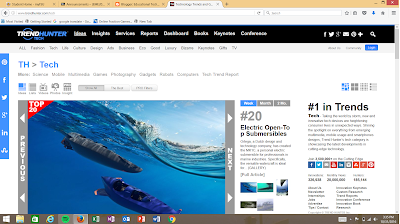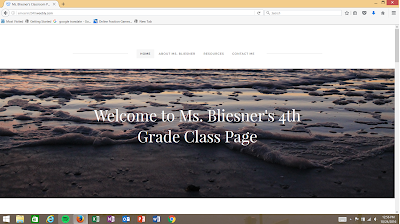Assistive technologies are used in several different ways to support learners of different abilities. These technologies are mainly used for students who are under the categories of physically challenged, has learning issues, or is gifted (Lever-Duffy, McDonald, 67). There are specific areas of content regarding technology that support special needs in those areas (Lever-Duffy, McDonald, 67). There is a wide range of resources for diverse learners to use in order to learn to the best of their ability. Some examples would be recorded books, which is when a recording of a person reading the book aloud is made (Lever-Duffy, McDonald, 71), high-interest low-level vocabulary books, which "assist students by providing interesting content but at a reading level consistent with their current abilities" (Lever-Duffy, McDonald, 73) and many other options. I know in elementary school, we were given certain level books based off of our scores on reading tests so that we could read in our reading level. There were some students in my class that were reading at a lower-level than the rest of the class, but I don't know if those books were considered "high-interest low-level vocabulary" books. Some challenges with using adaptive technologies in my classroom would be, accidentally singling out those children with certain disabilities, disregarding some students who may not have a disability (whether it be physical or a learning) but still struggle with some problems in school.
I have used Weebly in the past for my senior year portfolio in high school. In all honestly, I wasn't the biggest fan of this particular "Create Your Own Website", when I used it in high school, and I have to say I am still not the biggest fan. I just find it difficult to get used to the different tools on this website. There are some things that I do really like about this medium, but if I could, I would choose a different website to use. I think it's hard to customize easily using weebly, and it's hard to edit as well. I know that I did enjoy the option to upload your own photos for headers! That made it possible to give it my own personal touch. I know that in my future classroom, I will for sure use a classroom page or blog, and this assignment has gotten me more comfortable with the idea! I may not necessarily use Weebly, but I know I will have a class page. Here is a screenshot of my Web Page! Click on the picture to be brought directly to the website!
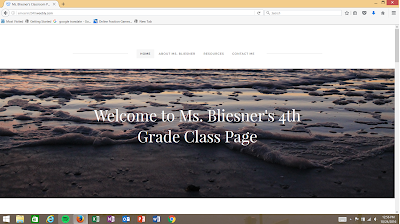
Diigo is one of the more applicable websites I have learned about in Educational Technology. I know that in the future, I would most definitely use this learning tool, whether it's with my students or my fellow teachers. Since I am hoping to teach in elementary school, I feel as though I would use Diigo with my colleagues, rather than my students. Diigo is a great way to peer review sources to use within your classroom and I know that I would love feedback from fellow teachers about whether or not I should use certain sources, games, or criteria within the classroom.