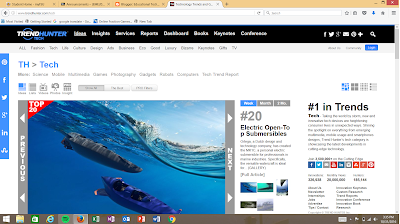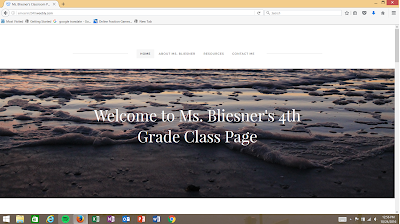Here are some of my notes from my MOOC!
Monday, November 28, 2016
(1) ILP "Participation" - MOOC
During this particular Independent Learning Project, I decided to participate in a MOOC, which stands for Massive Open Online Course. MOOCs are free and vary in duration and topic. I did a lot of searching to be able to find a decent MOOC that didn't take over a month to complete, and still had an interesting topic. After what felt like forever, I finally came across a website that had hundreds of different MOOCs to choose from. This website is Class Central, and it led me to a different website that held my "Learn How to Play Chess" MOOC. I have never played chess before in my life, and I thought "hey why not learn now". Turns out it is a lot more complicated than I was expecting it to be! This course was really cool because they gave you quizzes after every section to ensure you knew the information. The quizzes were very helpful and awesome! There were different paths you were able to take, and I decided to take the "Getting Started" path since I am very much a beginner! You need an account in order to participate in this MOOC.
Thursday, November 17, 2016
#10 - I guess all things do come to an end :/
I hope to teach either 2nd grade or 4th grade one day and I think I will use Data Collection regarding scores in reading and math. I know that schools sometimes require teachers to record their students reading scores so that they can be placed in a certain reading level. I would hope to collect this data in order to track the students progress regarding reading comprehension. Collecting data for mathematics may be harder to track, but I would use that data to track not only the students progress, but potential weaknesses in different areas of math. Doing this will help me when working one on one with the students and when giving them extra problems to work on.
While taking Intro to Educational Technology, we as a class have had to read and respond to each others blog posts each week. I enjoyed doing this because I was able to get a different perspective on the different topics that we were reviewing for class that day. I always enjoyed feedback from other students, whether it was positive or not! I found it interesting how everyone put their own twist into the design of the layout of their blogs. Lastly, I really loved seeing the different things we learned to do in class, laid out in each of the blogs.
The next technology-related skill that I would like to learn wouldn't necessarily be a new skill but to learn how to refine this skill: Photoshop. In my weebly website I had mentioned that I really enjoy photography and taking pictures. I currently have minimal prior knowledge regarding Photoshop, but I hope to master this technology-related skill one day. After doing my first ILP on Lynda.com, I decided to browse the website for any Photoshop tutorials and I found several. I know when the time comes when I need to learn how to use Photoshop more efficiently, I will use Lynda.com to refine those skills.
While taking Intro to Educational Technology, we as a class have had to read and respond to each others blog posts each week. I enjoyed doing this because I was able to get a different perspective on the different topics that we were reviewing for class that day. I always enjoyed feedback from other students, whether it was positive or not! I found it interesting how everyone put their own twist into the design of the layout of their blogs. Lastly, I really loved seeing the different things we learned to do in class, laid out in each of the blogs.
The next technology-related skill that I would like to learn wouldn't necessarily be a new skill but to learn how to refine this skill: Photoshop. In my weebly website I had mentioned that I really enjoy photography and taking pictures. I currently have minimal prior knowledge regarding Photoshop, but I hope to master this technology-related skill one day. After doing my first ILP on Lynda.com, I decided to browse the website for any Photoshop tutorials and I found several. I know when the time comes when I need to learn how to use Photoshop more efficiently, I will use Lynda.com to refine those skills.
Tuesday, November 15, 2016
Monday, November 14, 2016
#9 - Flip. That. Classroom.
"The Flipped Classroom" is a great and innovative way for teachers to deliver their lessons earlier to students prior to the classroom meeting time. The gist of this teaching technique is explained by
"rather than students using the time in their classrooms listening to a teacher lecture on content and then working with that content for homework, in this model, the student listens to prerecorded video lectures for homework before coming to class" (Lever-Duffy, McDonald, 238). I personally find this technique to be an awesome tool for students of all ages. I know as a student, I love working ahead and being prepared for a lesson prior to being taught the material. I have learned that the information is retained a lot better than if I were to just show up to the class with no prior knowledge. As an elementary education major, I would love to instill this technique with my students at a young age because I believe it will be beneficial for students.
On the topic of "open content" and "open sources", I was able to come across a website that helped explain the difference between these concepts. "The terms "open content" and "open educational resources" describe any copyrightable work (traditionally excluding software, which is described by other terms like "open source") that is licensed in a manner that provides users with free and perpetual permission to engage in the 5R activities". Another interesting thing that this website mentioned was "Legal requirements and restrictions make open content and OER less open"; this paragraph discusses how although it is considered open, it still has its restrictions regarding licensing and use.
While working on the Powerpoint Information Dissemination assignment, I learned some really awesome and new skills! I don't know if I would necessarily use every skill that I had learned from this project in the future, but I have gotten a lot more comfortable with Powerpoint. I found the use of the Master Slide was the most frustrating, and confusing aspect of this assignment. I honestly don't know if I even used it correctly, but I don't know if I will use it in the future. For the specific grade I hope to teach, I don't think I would use Powerpoint for lecture slides, but more for the game that awe had to do as well. I personally hate recording my voice and I think that was the absolute worse part about this project. Other than that, the project was somewhat tedious at times, but I was able to finish it out with a "Best in Show" badge! Below is a screenshot of my Powerpoint Information Dissemination Assignment!
"rather than students using the time in their classrooms listening to a teacher lecture on content and then working with that content for homework, in this model, the student listens to prerecorded video lectures for homework before coming to class" (Lever-Duffy, McDonald, 238). I personally find this technique to be an awesome tool for students of all ages. I know as a student, I love working ahead and being prepared for a lesson prior to being taught the material. I have learned that the information is retained a lot better than if I were to just show up to the class with no prior knowledge. As an elementary education major, I would love to instill this technique with my students at a young age because I believe it will be beneficial for students.
On the topic of "open content" and "open sources", I was able to come across a website that helped explain the difference between these concepts. "The terms "open content" and "open educational resources" describe any copyrightable work (traditionally excluding software, which is described by other terms like "open source") that is licensed in a manner that provides users with free and perpetual permission to engage in the 5R activities". Another interesting thing that this website mentioned was "Legal requirements and restrictions make open content and OER less open"; this paragraph discusses how although it is considered open, it still has its restrictions regarding licensing and use.
While working on the Powerpoint Information Dissemination assignment, I learned some really awesome and new skills! I don't know if I would necessarily use every skill that I had learned from this project in the future, but I have gotten a lot more comfortable with Powerpoint. I found the use of the Master Slide was the most frustrating, and confusing aspect of this assignment. I honestly don't know if I even used it correctly, but I don't know if I will use it in the future. For the specific grade I hope to teach, I don't think I would use Powerpoint for lecture slides, but more for the game that awe had to do as well. I personally hate recording my voice and I think that was the absolute worse part about this project. Other than that, the project was somewhat tedious at times, but I was able to finish it out with a "Best in Show" badge! Below is a screenshot of my Powerpoint Information Dissemination Assignment!
Tuesday, November 1, 2016
10 Basics of Slidemaking
This particular Slideshare brings it back to the simplicity of slidemaking; there are several pointers that revolve around the CRAP principles we learned about in class. I personally liked the slide that said to use minimalist icons rather than clip art! It made sense to me because sometimes clip art can be too distracting.
Monday, October 31, 2016
#8 - Mind Games
This past week we were given the opportunity to visit the Sports Psychology Lab located in the Stone Building. There were all sorts of different technologies here that they use with student athletes to work on the psychological aspect of sports. I have personally used the Dynavision system before, which is basically a giant black box that has buttons arranged in a circular pattern, then the buttons would light up and the goal is to hit the button as soon as it lights up. There were several other tools that we were able to work with during our visit. I don't know if I would necessarily use any of these tools in my classroom, considering I am hoping to be a general education teacher. I feel as though special education teachers would have more use out of these tools from the sports psychology lab.
I would use PowerPoint in order to describe Bloom's Taxonomy to support student learning at each level of the taxonomy. The order of Bloom's Taxonomy goes as such, remembering, understanding, applying, analyzing, evaluating, and creating. I feel as though making a PowerPoint will support all of the levels of Bloom's Taxonomy. It will help with remembering, only if the students have access to the PowerPoint after the fact so they can review the material and remember it. The presentation will help with understanding, applying, analyzing, and evaluating the material, based on what is in the PowerPoint. Usually the information that is given in PowerPoints, is the information that is the most important to the lesson, allowing it to be applied elsewhere.
I would use PowerPoint in order to describe Bloom's Taxonomy to support student learning at each level of the taxonomy. The order of Bloom's Taxonomy goes as such, remembering, understanding, applying, analyzing, evaluating, and creating. I feel as though making a PowerPoint will support all of the levels of Bloom's Taxonomy. It will help with remembering, only if the students have access to the PowerPoint after the fact so they can review the material and remember it. The presentation will help with understanding, applying, analyzing, and evaluating the material, based on what is in the PowerPoint. Usually the information that is given in PowerPoints, is the information that is the most important to the lesson, allowing it to be applied elsewhere.
Image found here: https://www.flickr.com/photos/21847073@N05/5857112597
I came across an article filled website that was jam-packed with different technology trends! There was just so much to look at, I couldn't decide where to look first. This website would be a perfect place for anyone to come and check out the latest and greatest in the Technology world! Click the picture below to visit the website!
Monday, October 24, 2016
#7 - Assistive Technologies for Diverse Learners
Assistive technologies are used in several different ways to support learners of different abilities. These technologies are mainly used for students who are under the categories of physically challenged, has learning issues, or is gifted (Lever-Duffy, McDonald, 67). There are specific areas of content regarding technology that support special needs in those areas (Lever-Duffy, McDonald, 67). There is a wide range of resources for diverse learners to use in order to learn to the best of their ability. Some examples would be recorded books, which is when a recording of a person reading the book aloud is made (Lever-Duffy, McDonald, 71), high-interest low-level vocabulary books, which "assist students by providing interesting content but at a reading level consistent with their current abilities" (Lever-Duffy, McDonald, 73) and many other options. I know in elementary school, we were given certain level books based off of our scores on reading tests so that we could read in our reading level. There were some students in my class that were reading at a lower-level than the rest of the class, but I don't know if those books were considered "high-interest low-level vocabulary" books. Some challenges with using adaptive technologies in my classroom would be, accidentally singling out those children with certain disabilities, disregarding some students who may not have a disability (whether it be physical or a learning) but still struggle with some problems in school.
I have used Weebly in the past for my senior year portfolio in high school. In all honestly, I wasn't the biggest fan of this particular "Create Your Own Website", when I used it in high school, and I have to say I am still not the biggest fan. I just find it difficult to get used to the different tools on this website. There are some things that I do really like about this medium, but if I could, I would choose a different website to use. I think it's hard to customize easily using weebly, and it's hard to edit as well. I know that I did enjoy the option to upload your own photos for headers! That made it possible to give it my own personal touch. I know that in my future classroom, I will for sure use a classroom page or blog, and this assignment has gotten me more comfortable with the idea! I may not necessarily use Weebly, but I know I will have a class page. Here is a screenshot of my Web Page! Click on the picture to be brought directly to the website!
Diigo is one of the more applicable websites I have learned about in Educational Technology. I know that in the future, I would most definitely use this learning tool, whether it's with my students or my fellow teachers. Since I am hoping to teach in elementary school, I feel as though I would use Diigo with my colleagues, rather than my students. Diigo is a great way to peer review sources to use within your classroom and I know that I would love feedback from fellow teachers about whether or not I should use certain sources, games, or criteria within the classroom.
I have used Weebly in the past for my senior year portfolio in high school. In all honestly, I wasn't the biggest fan of this particular "Create Your Own Website", when I used it in high school, and I have to say I am still not the biggest fan. I just find it difficult to get used to the different tools on this website. There are some things that I do really like about this medium, but if I could, I would choose a different website to use. I think it's hard to customize easily using weebly, and it's hard to edit as well. I know that I did enjoy the option to upload your own photos for headers! That made it possible to give it my own personal touch. I know that in my future classroom, I will for sure use a classroom page or blog, and this assignment has gotten me more comfortable with the idea! I may not necessarily use Weebly, but I know I will have a class page. Here is a screenshot of my Web Page! Click on the picture to be brought directly to the website!
Diigo is one of the more applicable websites I have learned about in Educational Technology. I know that in the future, I would most definitely use this learning tool, whether it's with my students or my fellow teachers. Since I am hoping to teach in elementary school, I feel as though I would use Diigo with my colleagues, rather than my students. Diigo is a great way to peer review sources to use within your classroom and I know that I would love feedback from fellow teachers about whether or not I should use certain sources, games, or criteria within the classroom.
Monday, October 17, 2016
(1) ILP Participation - Lynda: Improving Your Memory
In this Independent Learning Project, I decided to utilize the Lynda.com license that we as students a Florida State have access to. I couldn't decide what area I wanted to take a tutorial on, so I went under the Education tab. There were several different tutorials to choose from, but I chose a lecture based on Memory, and how to strengthen your memorizing skills. At first, I had chosen this tutorial only because it's an important aspect of my campus ministry to memorize scripture from the Bible; I know that I struggle with memorization, so I thought this tutorial would help a lot. Besides helping me with memorizing scripture, I thought this would help me greatly with studying for exams as well. I would utilize these tools I was given in my future classroom as well.
Here are some tools that were provided at the end of the tutorial!
Here are some of my notes from the Lynda.com tutorial I participated in!
Feel free to click on the image below to be taken to the specific tutorial I did!
Here are some tools that were provided at the end of the tutorial!
Sunday, October 16, 2016
#6 - Went to the Tech Sandbox and didn't come home with my shoes filled with sand #success
The school website that I decided to investigate was Conley Elementary. I purposely chose this school mainly because I am a part of their EDEP staff. The information that is available publicly is your basic information regarding school events, among other things. Unfortunately, I was unable to gain access into any of the class pages, mainly because I would have needed a student or parent log in. Conley Elementary is a Kindergarten through 5th grade school located in Tallahassee, Florida. The Conley Elementary website was filled with information in how to get in contact with the school. The school also offers several programs that parents can choose from to put their children in. Here are several aspects of this website that I felt were very beneficial to the prospective parent.
I envision myself using technology to accomplish my professional responsibilities more efficiently and more effectively in several different ways. Some examples of these include, productivity software, classroom management software and administrative software (Lever-Duffy, McDonald, 147). I know in my future endeavors as a teacher that I will use all of these programs to ensure my productivity and efficiency in the classroom. The program I think I will use the most would be the classroom management software; this will help me keep track of all of my students and their grades (Lever-Duffy, McDonald, 146). Using this software to keep up with my students grades will allow me to maintain close watch on the students that may need extra help. This will allow me to maintain my professional responsibilities as their teacher.
After visiting the tech sandbox last week, I realized how much technology has changed since I was in elementary school. There were so many cool gadgets and "toys" to play with and I know I will want to go back and visit again. The piece of technology that amazed me the most was the SmartBoard; yes, I have been around SmartBoards most likely my entire schooling life, but what amazed me the most was how much they have advanced since I was in elementary school. We were shown this cube, that worked with a video projector. It projected images that were basically 3D and interactive. I was amazed by this because I know I would have paid more attention if I had that when I was younger. I was also able to "play" with the virtual reality glasses, Oculus Rift; that was weird yet very cool experience. I think what was the coolest thing about that set up was how they actually use that technology with therapy patients! I would highly recommend anyone to go and visit this awesome resource in the college of education.
Feel free to click on the pictures to be brought directly to those specific pages!
I envision myself using technology to accomplish my professional responsibilities more efficiently and more effectively in several different ways. Some examples of these include, productivity software, classroom management software and administrative software (Lever-Duffy, McDonald, 147). I know in my future endeavors as a teacher that I will use all of these programs to ensure my productivity and efficiency in the classroom. The program I think I will use the most would be the classroom management software; this will help me keep track of all of my students and their grades (Lever-Duffy, McDonald, 146). Using this software to keep up with my students grades will allow me to maintain close watch on the students that may need extra help. This will allow me to maintain my professional responsibilities as their teacher.
After visiting the tech sandbox last week, I realized how much technology has changed since I was in elementary school. There were so many cool gadgets and "toys" to play with and I know I will want to go back and visit again. The piece of technology that amazed me the most was the SmartBoard; yes, I have been around SmartBoards most likely my entire schooling life, but what amazed me the most was how much they have advanced since I was in elementary school. We were shown this cube, that worked with a video projector. It projected images that were basically 3D and interactive. I was amazed by this because I know I would have paid more attention if I had that when I was younger. I was also able to "play" with the virtual reality glasses, Oculus Rift; that was weird yet very cool experience. I think what was the coolest thing about that set up was how they actually use that technology with therapy patients! I would highly recommend anyone to go and visit this awesome resource in the college of education.
Monday, October 10, 2016
#5 - LibraryThing gets a gold star
The Web 2.0 tool that I think is very useful in the classroom or to support teacher professional development would be having a class blog. I think this particular tool would be incredibly helpful for both the students and the teacher to maintain organization and keep everyone updated on classroom news. This is a great way for a teacher to post assignments from each day to keep students in the loop; this is also great for students who may have been absent that day due to sickness, or what have you, giving them the opportunity to keep up with the rest of class. This also gives students the chance to communicate with each other and the teacher, regarding any possible issues with homework or classwork. Communication is key in the classroom and it's important for the teacher to maintain consistent contact with their students. The podcast mentioned how students can have their own personal blogs, and I don't agree that this is the best use of a Web 2.0 tool. If blogs were to be used, I would rather it be a single class blog rather several individual blogs.
The interesting Web 2.0 tool that I used was LibraryThing. This website is great for the fellow bookworm to build a social network regarding their personal reading library. The website is very easy to navigate and allows the user to set up an account efficiently. You basically set up a personal catalog of "books you own, books you've read, books you'd like to read, books you've lent out ... whatever grouping you'd like". Much like the tool we used in class, Diigo, the user institutes tags and is able to share their catalog with other people via this website. Since it is all done online, everyone can contribute to book ratings, reviews and tags. I personally find this to be awesome because I enjoy reading very much and to be able to catalog my personal library makes my inner organizing self very satisfied. I ended up making an account for myself, and I am so excited to use this Web 2.0 Tool.
Chapter 12 discusses several different technology advancements in the classroom. The advancement that I believe that holds the biggest promise for education is "gamification". In Chapter 12 it states, "gamification adds game elements to instructional content to increase motivation and interactivity, encourage creativity, and deepen understanding of content" (Lever-Duffy, McDonald, 288). I think educational games are a great tool for teachers to use in the classroom because using games will always get your students involved in the material and topics you are discussing in class. It makes the concepts a lot more interesting for the students and gets them all involved in your classroom! The advancement of the different types of games have come a long way, even from when I was a student in the classroom. Back in my day, we never did any educational games that involved technology, but rather did flashcard games and competitions. I believe this holds the biggest promise for education because the development of educational technology in the realm of educational games allows for even more games to be created and even more ways to teach different concepts; this is great for students to be taught in their comfort zone and to the best of their ability.
The interesting Web 2.0 tool that I used was LibraryThing. This website is great for the fellow bookworm to build a social network regarding their personal reading library. The website is very easy to navigate and allows the user to set up an account efficiently. You basically set up a personal catalog of "books you own, books you've read, books you'd like to read, books you've lent out ... whatever grouping you'd like". Much like the tool we used in class, Diigo, the user institutes tags and is able to share their catalog with other people via this website. Since it is all done online, everyone can contribute to book ratings, reviews and tags. I personally find this to be awesome because I enjoy reading very much and to be able to catalog my personal library makes my inner organizing self very satisfied. I ended up making an account for myself, and I am so excited to use this Web 2.0 Tool.
Chapter 12 discusses several different technology advancements in the classroom. The advancement that I believe that holds the biggest promise for education is "gamification". In Chapter 12 it states, "gamification adds game elements to instructional content to increase motivation and interactivity, encourage creativity, and deepen understanding of content" (Lever-Duffy, McDonald, 288). I think educational games are a great tool for teachers to use in the classroom because using games will always get your students involved in the material and topics you are discussing in class. It makes the concepts a lot more interesting for the students and gets them all involved in your classroom! The advancement of the different types of games have come a long way, even from when I was a student in the classroom. Back in my day, we never did any educational games that involved technology, but rather did flashcard games and competitions. I believe this holds the biggest promise for education because the development of educational technology in the realm of educational games allows for even more games to be created and even more ways to teach different concepts; this is great for students to be taught in their comfort zone and to the best of their ability.
Saturday, October 1, 2016
#4 - #twitter #digitaldivide #edtech
Twitter has been a really cool tool that we have been using in EME 2040. I haven't really interacted much with other teachers or educational technology professionals via this app, but I have found some interesting articles through the use of Twitter. I found some interesting views on different forms of Educational Technology and how important it is to use Educational Technology in the classroom. I have followed several professionals within this particular specialization, and it is a larger business than I was expecting. I know that Twitter will be very helpful for me in the future because there is a lot of helpful information from several sources regarding not only the use of Educational Technology but also simple lesson plan ideas.
The digital divide can greatly affect student success, especially when the teacher solely uses technology in the classroom. I think this issue would be a big issue in urban schools because of the lack of funding, not only in the schools potentially but also in the homes of some of the students. A lot of the active learner software, which is "a diverse collection of academic software that can be used to enrich teaching and learning for both students and teachers ", that is used requires internet, and some students may not even have internet at home (Lever-Duffy, McDonald, 176). Although some active learning software does not require internet, the availability of the software maybe less than likely for some students. The digital divide can greatly affect the students success, because they don't have access to the proper software or materials.
I know when I am writing research papers, or anything that requires sources, I am very careful when choosing websites to gain information from. I tend to choose the websites that end in ".gov", ".org" or ".edu". These particular sources are considered to be trustworthy because they are official sites that contain content that is correct and justified. When considering if a website isn't good, you must also read over the information that is within the website to make sure it is properly cited. Making sure that the content is properly cited, will save you from any troubles with any copy right violations. Finally, making sure that the content in the websites is applicable to whatever you are researching will make it easier to use within your writing.
The digital divide can greatly affect student success, especially when the teacher solely uses technology in the classroom. I think this issue would be a big issue in urban schools because of the lack of funding, not only in the schools potentially but also in the homes of some of the students. A lot of the active learner software, which is "a diverse collection of academic software that can be used to enrich teaching and learning for both students and teachers ", that is used requires internet, and some students may not even have internet at home (Lever-Duffy, McDonald, 176). Although some active learning software does not require internet, the availability of the software maybe less than likely for some students. The digital divide can greatly affect the students success, because they don't have access to the proper software or materials.
I know when I am writing research papers, or anything that requires sources, I am very careful when choosing websites to gain information from. I tend to choose the websites that end in ".gov", ".org" or ".edu". These particular sources are considered to be trustworthy because they are official sites that contain content that is correct and justified. When considering if a website isn't good, you must also read over the information that is within the website to make sure it is properly cited. Making sure that the content is properly cited, will save you from any troubles with any copy right violations. Finally, making sure that the content in the websites is applicable to whatever you are researching will make it easier to use within your writing.
Monday, September 26, 2016
#3 - Tech Standards
Regarding ELA technology standards, the one that I feel most prepared to teach with my existing would be the standards regarding literature. These consisted of connecting text of story/drama to oral/visual presentations, comparing reading story/drama/poem to audio, video, or live version and having words and illustrations in print and digital text to understand character, setting and plot, to name a few. I feel as though the standards that I would need to prepare more for would be the multimedia standards like informational text, history/social studies, and science/technical subjects.
When I become a teacher, I hope to teach fourth or fifth grade. Knowing this age group allows me to use a larger array of software and applications in the classroom. I would like to stay away from using strictly internet based programs because they are fourth and fifth graders and I wouldn't want them to come upon something inappropriate by accident. I would most definitely use video and audio in my classroom. I know that some elementary schools offer the opportunity for students to go to a computer lab during designated class time, which I would take full advantage of because the schools have restrictions on certain websites. I believe this particular concept falls under the "netiquette" section of the digital citizenship guidelines (Lever-Duffy, McDonald, 224). Another way that I would help my students become good digital citizens is through the NetSmartz program, which is a good resource for teachers trying to guide our students in being good digital citizens (Lever-Duffy, McDonald, 225).
My Newsletter Design assignment was a rigorous assignment to say the least! I found it to be one of the harder assignments in EME 2040, but it was still very fun to me. The idea of organizing and setting up borders and titles has never seemed to be anything of importance to me in the use of Microsoft Word. I feel as though I will use the skills I learned in this assignment when writing newsletters in my future classroom. I had trouble figuring out to separate the flyer into columns; I had so much trouble I ended up not even doing that! I created a 1x2 table, and then "erasing" the borders. I will most definitely use the skills I gained from this assignment in the future.
When I become a teacher, I hope to teach fourth or fifth grade. Knowing this age group allows me to use a larger array of software and applications in the classroom. I would like to stay away from using strictly internet based programs because they are fourth and fifth graders and I wouldn't want them to come upon something inappropriate by accident. I would most definitely use video and audio in my classroom. I know that some elementary schools offer the opportunity for students to go to a computer lab during designated class time, which I would take full advantage of because the schools have restrictions on certain websites. I believe this particular concept falls under the "netiquette" section of the digital citizenship guidelines (Lever-Duffy, McDonald, 224). Another way that I would help my students become good digital citizens is through the NetSmartz program, which is a good resource for teachers trying to guide our students in being good digital citizens (Lever-Duffy, McDonald, 225).
My Newsletter Design assignment was a rigorous assignment to say the least! I found it to be one of the harder assignments in EME 2040, but it was still very fun to me. The idea of organizing and setting up borders and titles has never seemed to be anything of importance to me in the use of Microsoft Word. I feel as though I will use the skills I learned in this assignment when writing newsletters in my future classroom. I had trouble figuring out to separate the flyer into columns; I had so much trouble I ended up not even doing that! I created a 1x2 table, and then "erasing" the borders. I will most definitely use the skills I gained from this assignment in the future.
Monday, September 19, 2016
#2 - Microsoft Word
Regarding word processing programs, the only program I have ever used is Microsoft Word. I would say I know my way around a Word Document, but there are some features I don't know how to use. I have written numerous research papers and essays via Microsoft Word, as it is a nifty and easy program to use for even the longest of papers. My teachers use Microsoft Word for about everything I can think of; they use it to make their syllabuses, write up the course schedule, prepare course material for the students and many other uses. I use Word more for papers and assignments and my teachers use Word for guidelines and instructions for the class.
For as long as I can remember, I have always been told about the consequences behind copyright infringement and cheating. There are and always will be "no tolerance" policies in the school system regarding copyright and fair use of materials in an educational environment. Regarding the fair use of materials in the classroom, I have had certain professors not being able to make PDF copies of articles and post them online for all of us to use because of copyright issues with the authors. As a teacher, I would make sure to use copyrighted materials in my classroom, for their intended purposes. I would also stress to my students the importance of misusing copyrighted material and the severity of the consequences that come along with misuse.
I have been apart of the "twittersphere" for quite sometime now, and it's one of my favorite forms of social media. I have only used my twitter account for personal entertainment, i.e. keeping up with the latest memes, vines and celeb gossip; therefore, the majority of the accounts I follow on my personal account are usually friends from school, and comedy accounts. It's going to be interesting to have a separate account for networking and connections for educational technology purposes. Personal Learning Networks are very helpful regarding networking for future employment or internships. I can use PLNs to connect with past employers, or even potential future employers. I can also use PLNs to keep up with the newest educational trends, methods or concepts to use in my classroom.
For as long as I can remember, I have always been told about the consequences behind copyright infringement and cheating. There are and always will be "no tolerance" policies in the school system regarding copyright and fair use of materials in an educational environment. Regarding the fair use of materials in the classroom, I have had certain professors not being able to make PDF copies of articles and post them online for all of us to use because of copyright issues with the authors. As a teacher, I would make sure to use copyrighted materials in my classroom, for their intended purposes. I would also stress to my students the importance of misusing copyrighted material and the severity of the consequences that come along with misuse.
I have been apart of the "twittersphere" for quite sometime now, and it's one of my favorite forms of social media. I have only used my twitter account for personal entertainment, i.e. keeping up with the latest memes, vines and celeb gossip; therefore, the majority of the accounts I follow on my personal account are usually friends from school, and comedy accounts. It's going to be interesting to have a separate account for networking and connections for educational technology purposes. Personal Learning Networks are very helpful regarding networking for future employment or internships. I can use PLNs to connect with past employers, or even potential future employers. I can also use PLNs to keep up with the newest educational trends, methods or concepts to use in my classroom.
Sunday, September 11, 2016
#1 - Technologically Critical and Digitally Native
Technology is critical in the education system, so critical that schools receive "substantial annual investment in technology" (Lever-Duffy, McDonald, 11). Computers specifically are important in education because they are the main tool being implemented by teachers. When I think about which piece of technology I use the most for school, it is most definitely my computer. Being able to communicate with my professors and classmates with ease, completing assignments via word processing software in a heartbeat and the occasional binge watch of Netflix in my off time shows how important computers are in my educational life. In every class I have taken at Florida State, my professors and teachers have implemented computers in order to teach their class; ranging from minimal use to solely using the computer to teach, computers are very important and prevalent in the classrooms here at Florida State. Although computers are incredible useful for education, there are some heavy concerns regarding the use of this particular technology. Finances may be a concern regarding the use of technologies. This could cause certain schools may keep computers longer than their ability to update to the current software allows them to; this makes it hard on the teachers to integrate the most current technologies within their classrooms (Lever-Duffy, McDonald, 11). Not only could financial issues affect the school, but financial issues at home could cause a gap for students; some may not be able to afford to have a computer at home. Another issue with using technology in the classroom would be that some students may have different learning styles that don't fit within that certain technology. I agree and disagree with many of the issues raised in the chapters regarding how teachers and students use computers.
The ISTE standards help with the collaboration of administrators, teachers and students towards moving education forward in a digital age. Regarding the ISTE standards for teachers, the one that stood out to me a lot was to, "facilitate and inspire student learning and creativity". This may seem like a given for some people, but I have trouble with the idea of cultivating creativity within other people, and as a future teacher I feel as though this is very important for my students. An ISTE standard that I find important is the standard regarding "critical thinking, problem solving and decision making" for the student standards. I personally believe that all three of these concepts are the most important for a student to learn in school. They are used in daily life and I know that they will be used not only throughout a students life in school, but in their lives after school as well.
I agree that the label digital native should be used for today's youth. This is because this generation has been around technology since the day they were born, and it surrounds us as we age. A digital native can be described as someone who doesn't find technology to be a foreign being and "treating it as an assumed part of life". I have noticed that some of my professors are capable of using technology to get by, but not necessarily use it to the extent that I would be able to use it. There may be a delay in time with how long it take for them to get from program to program. I personally feel as though there are some things that I am able to use with ease, while some of my professors are unable to use them at all. I haven't had anything big stand out to me about a professor being a digital immigrant, and their inability to use certain technologies. I have only had one instance where a professor didn't use PowerPoint correctly and I was unable to read the notes, which wasn't ideal. There will always be a gap between generations regarding technology, but it's up to us as teachers to keep up with the new and improved technology to improve our students and their futures.
The ISTE standards help with the collaboration of administrators, teachers and students towards moving education forward in a digital age. Regarding the ISTE standards for teachers, the one that stood out to me a lot was to, "facilitate and inspire student learning and creativity". This may seem like a given for some people, but I have trouble with the idea of cultivating creativity within other people, and as a future teacher I feel as though this is very important for my students. An ISTE standard that I find important is the standard regarding "critical thinking, problem solving and decision making" for the student standards. I personally believe that all three of these concepts are the most important for a student to learn in school. They are used in daily life and I know that they will be used not only throughout a students life in school, but in their lives after school as well.
I agree that the label digital native should be used for today's youth. This is because this generation has been around technology since the day they were born, and it surrounds us as we age. A digital native can be described as someone who doesn't find technology to be a foreign being and "treating it as an assumed part of life". I have noticed that some of my professors are capable of using technology to get by, but not necessarily use it to the extent that I would be able to use it. There may be a delay in time with how long it take for them to get from program to program. I personally feel as though there are some things that I am able to use with ease, while some of my professors are unable to use them at all. I haven't had anything big stand out to me about a professor being a digital immigrant, and their inability to use certain technologies. I have only had one instance where a professor didn't use PowerPoint correctly and I was unable to read the notes, which wasn't ideal. There will always be a gap between generations regarding technology, but it's up to us as teachers to keep up with the new and improved technology to improve our students and their futures.
Thursday, September 1, 2016
#0 - Introduction to Erin
I would consider my past experience with technology to be beginner and boarder line intermediate. I know how to use the basic functions of a computer, word processing programs, presentation programs, spreadsheet programs, and Photoshop. I have to admit I am glued to my iPhone, so I would say I am highly experienced with using that type of technology. I've never had any horrible issues with technology, so I would say my experience with technology has been beneficial and positive.
I hope to learn about the potential programs I can use in my classroom in the future. I also hope that I can discover more shortcuts regarding the programs I already know how to use. I hope that I can use technology in the classroom in the future to potentially benefit my students learning processes. Finally, I hope to gain as much knowledge as possible regarding the educational technology that will be presented throughout this course so I can use them to the best of my ability for my students.
Regarding my learning style, I learned that I am more of an active learner, a sensing learner, a visual learner and a sequential learner. I wasn't surprised that I scored the highest as a sensing learner, because I do enjoy problem solving and learning facts. I also agreed with how sensor learners remember best by connecting things to the real world, because I know I do that personally with a lot of things. I also wasn't surprised that I received a higher score as an active learner because I do like to be engaged while learning. Lastly, I also understand why I scored what I scored as a sequential learner because I know I like to be organized and have everything be linear.
Subscribe to:
Comments (Atom)